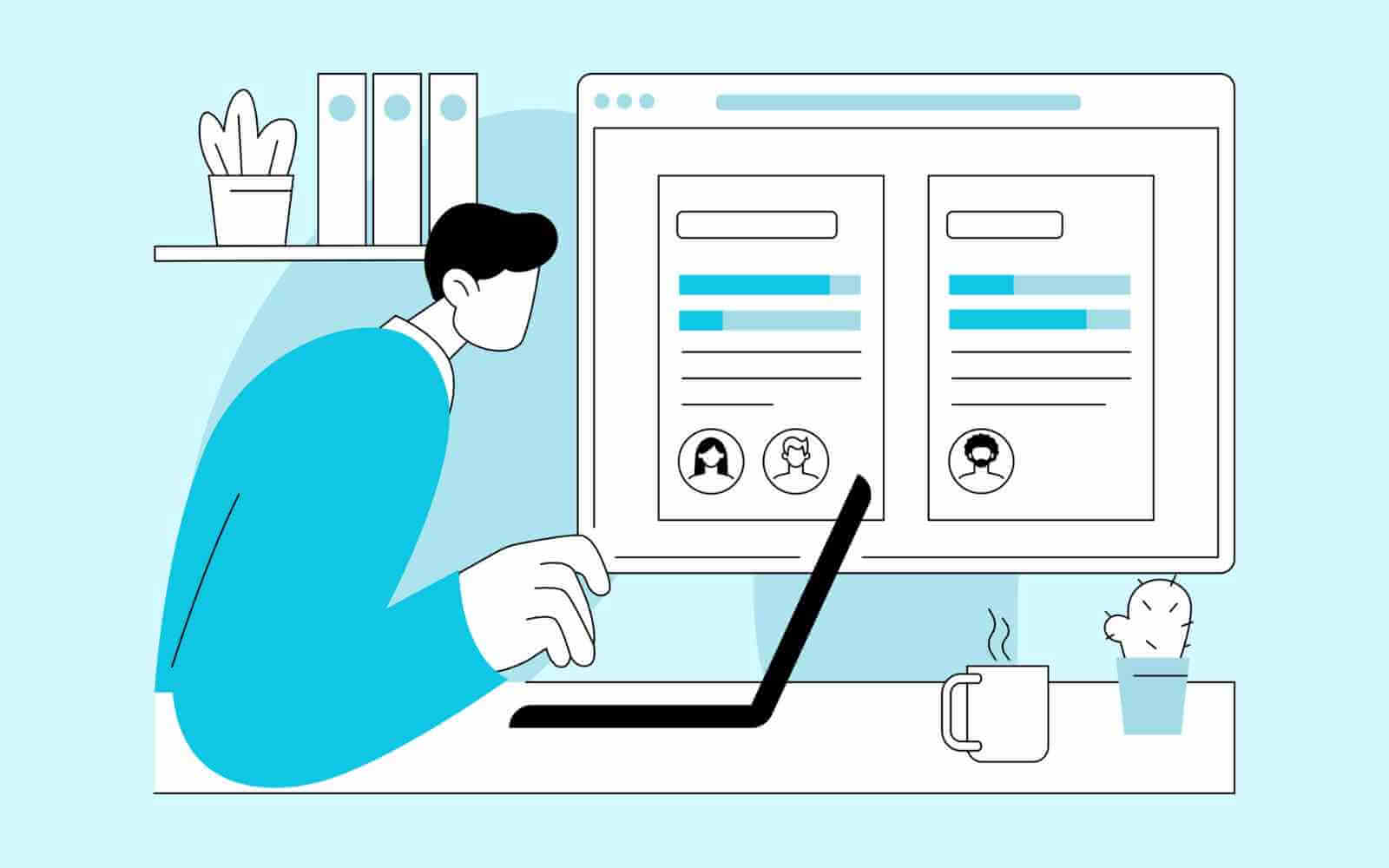Affiliate Marketing
A Guide to Affiliate Marketing Assets

As you start your affiliate program with Tapfiliate, you’ll want to upload marketing assets for your affiliates to use as part of their promotions.
Having marketing assets readily available for affiliates makes it that much easier for them to start promoting your brand — all they need to do is share! Plus, this gives you more control over your branding and what’s being shared.
Marketing assets for your affiliate program

Once you upload assets to your program, your affiliates will have access to these on the “Assets Wall” and be able to share them directly to their social channels or embed them on their websites.
Here’s an overview of the supported marketing assets:
1. Image Banners

This is a plain, static image file designed to display your brand.
There are three basic elements to image banners: image, text and logo.
Images should be high-quality, and the text is easy to read. If the image is busy and the text is getting lost, consider adding a background behind the text or dark overlay to the images with white text on top.
Include a strong call to action (CTA) in your image banners, such as “Get Started” or “Shop Now” text.
2. HTML5 Banner

HTML5 Banners are interactive images that use animation as part of the display.
Using animation, your ads come alive and are more likely to catch the attention of audiences. This also allows for more space to be creative and include information that you’re unable to squeeze into a static image.
Being more advanced, these banners need to be created by a developer.
Want to start an affiliate program? Try all the features? 👉 Get a 14-day free trial here
3. Text Link
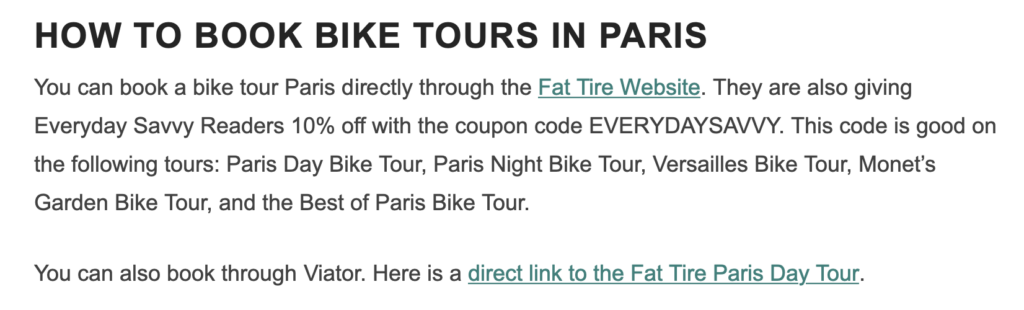
This is content that includes a promotional message and a URL of the page it links to.
While simple and easy to create, text links can be pretty powerful because they can be used almost anywhere — on websites, blogs, social media, review sites, forums, email, and messaging.
With this range of use, text links are an essential part of most affiliate programs.
In addition to general promotions, text links can be used to promote specific events, sales, categories, or products. For example, a retailer marketing the launch of their new Fall collection, and wants to promote limited-time offers or drive traffic to specific product pages.
One tip for crafting text links — aim to use a consistent voice and tone that matches your overall brand’s messaging. This will help build your brand recognition, as well as avoid any miscommunication about your products or services from affiliates.
4. YouTube & Vimeo Video
Use YouTube and Vimeo videos to promote your brand.
Video is a compelling way to reach audiences, so much so that 90% of people say that product videos are helpful in the buying process.
YouTube videos can include:
- Promotional videos
- Tutorials
- FAQ videos
- Product demonstrations
- Explainer videos
- Customer success stories
- Company events & interviews
- User-generated content like reviews and “unboxing” videos
These videos can be directly shared on Facebook or embedded on an affiliate’s website or blog.
5. Facebook Post

Create shareable Facebook posts. This will include a promotional message and URL of the page it links to.
Facebook posts can be directly shared to the affiliate’s feed with just one click. Again, you want to make it as easy as possible for affiliates to promote so this can be a very effective marketing asset for your program.
6. Tweet

Much like Facebook, create Tweets that can be directly shared to your affiliate’s feed.
Having ready-to-share tweets not only makes it easy for affiliates to promote, it also ensures ads will fit within Twitter’s 280-character limit (4000 characters for Twitter blue subscribers). Spend time crafting tweets that adequately promote your brand in the given parameters, and be sure to include related hashtags to reach further audiences.
7. XML Product Feed
A product feed is a file listing all your products and product information. Product information can include product name, product id, descriptions, pricing, etc.
This allows tech-savvy affiliates to embed your products on their website. For example, an affiliate creates a Christmas Gift Guide by using a product feed to feature related products from your store.
Start Promoting!
If you haven’t signed up for Tapfiliate, you can start with a 14-day free trial here.
If you’re already set up, be sure to visit our blog for more affiliate marketing tips. And always feel free to ask our team any questions you have!

Jessica Rangel
Spending my days writing marketing content, cycling around canals in Amsterdam and attempting to master the Dutch language.