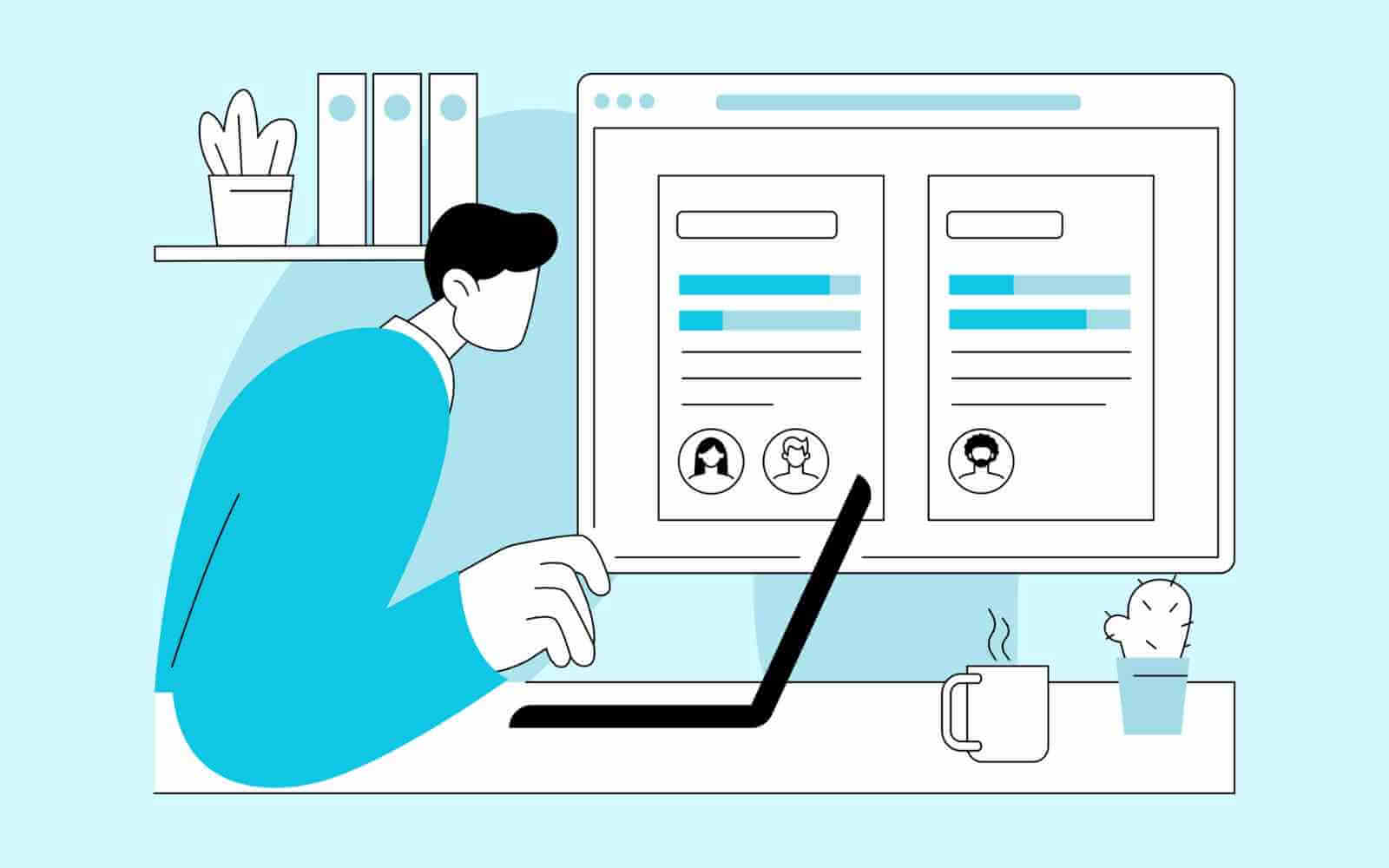Affiliate Marketing
AffiliateWP Affiliate Marketing Tracking Software: Features, Integrations and Pricing
While the market is filled with many affiliate tracking solutions, businesses with a WordPress website might consider AffiliateWP as an affiliate management platform. We’ll dive into its tracking capabilities, online reviews, core features, and pricing, and present Tapfiliate as a potential alternative.
AffiliateWP affiliate tracking tool
AffiliateWP is an affiliate management plugin for WordPress that offers similar affiliate management functionalities as your average software. Over 30,000 brands use the plugin for their affiliate programs. The only caveat is that it’s only accessible to people with a WordPress website. Some core features include link and coupon code tracking, tiered commission rates, a branded affiliate dashboard, and affiliate onboarding.
AffiliateWP features
Affiliate management
Starting with affiliate onboarding, AffiliateWP offers a few tools to manage your affiliate intake, like a customizable approval process, the option to automate approvals, and enable recurring commissions. Management features include automatic notifications for affiliate applications and referrals.
Reporting and analytics
AffiliateWP’s reporting function offers no-frills views of quick stats like paid and unpaid affiliate earnings and a line graph to visualize historical trends. You can view reports based on referrals, affiliates, visits, or specific campaigns. Additionally, AffiliateWP helps you assess affiliate performance further with ranked affiliates to show you the most successful players and strategies.
1-click payouts
AffiliateWP’s 1-click payouts allow brands to pay commissions directly into affiliates’ bank accounts, without any limit on payouts or sales. On top of that, the platform’s integrations with Stripe and PayPal speed up payments that much faster.
You can simply plug in your affiliate’s name, payment period, and minimum earnings amount to manually pay them or even automate the payments. The platform also allows for mass payments.
Custom affiliate dashboard
AffiliateWP’s customizable dashboard displays all your standard affiliate data in an accessible fashion. You can view your visits, referrals, and conversion rate metrics front and center from the last 30 days. Moving down the dashboard, you’ll see the same metrics from all time, along with total and unpaid earnings.
Each transaction is recorded, with the most recent ones in a table down the AffiliateWP dashboard, paired with transaction numbers, corresponding affiliates, and order value.
Affiliate growth tools
AffiliateWP has a few growth tools to help you expand your affiliate program, though you can’t leverage all of these features unless you’re registered to the highest subscription tier. Growth tools include customizable affiliate landing pages, link tracking, affiliate coupon tracking, and affiliate reporting. Anything past that requires a higher-tier subscription. It’s important to note that coveted growth tools like affiliate landing pages, vanity coupon codes, lifetime commissions, recurring referrals, and tiered commission rates are only available on the most expensive subscription tier.
Fraud detection
AffiliateWP offers a few fraud detection measures, including the ability to require affiliate approval (though auto-approval is still an option), blacklist URLs, flag suspicious clicks and conversions, and deactivate affiliates. They also allow you to customize your affiliate registration form to help you sift out fraudsters before they reach your program. Keep in mind that the basic subscription tier offers general fraud tools, but the full fraud prevention suite is only available on the highest subscription tier plan.
Multi-language
Brands can pick from over 30 languages spoken across North and South America, the Middle East, Asia, Europe, and Oceania when using the AffiliateWP plugin, along with 45 different currencies for affiliate payouts.
AffiliateWP affiliate tracking
AffiliateWP offers a variety of affiliate tracking features, including custom affiliate URLs, vanity coupon codes, and direct link tracking. You can adjust the URL slug by length or type (alphanumeric or alphabetic).
However, one computer goods CEO Nate finds the tracking function unreliable at times:
If you opt for AffiliateWP as your affiliate management solution, we’d recommend keeping an eye on recorded transactions to ensure nothing falls through the cracks.
Easy setup
The setup process for AffiliateWP comprises only five steps:
- Integrate the website with one click
- Decide commission structure
- Choose the cookie expiration window
- Set up referral link structure
- Launch your affiliate marketing program
Once you’re set up, you can leverage the rest of AffiliateWP’s tracking and reporting capabilities.
Customization
Most of AffiliateWP’s customization features require a developer to leverage fully. You can use webhooks and the REST API to create client-specific functionalities and visual elements to better operate your affiliate program.
Additionally, you can leverage templates to modify emails, lead forms, registration forms, and dashboard tabs. AffiliateWP also has a Zapier add-on that lets you connect to over 5,000 apps that aren’t on the general integration list. It also permits automated workflows to streamline and optimize your affiliate program.
AffiliateWP integrations
AffiliateWP offers various integrations in CRM, payment, marketing, event management, eCommerce, and membership spaces like Stripe, WPForms, WooCommerce, MemberMouse, and Salesforce.
AffiliateWP pricing
All AffiliateWP subscription pricing plans have unlimited affiliates, commissions, and creatives to share with your affiliates. Additionally, each tier allows for real-time reporting and affiliate groupings, in which you can award high-performing affiliates with bonus incentives or even higher commission rates. Finally, all subscription tiers include integrations with WooCommerce and WPForms, along with 15+ others.
Here’s the breakdown of each subscription’s additional features:
- Personal: $299/year. Affiliate groups, real-time reporting, unlimited payouts and affiliates, eligible for one website per brand.
- Plus: $399/year. Available to use on a maximum of 2 sites along with advanced growth tools like affiliate forms for lead generation, signup bonuses, referrals, and affiliate QR codes.
- Professional: $599/year. Available to use on a maximum of 10 sites, including a fraud prevention suite, scheduled creatives, more customization potential with landing pages and dashboards, premium growth tools like tiered affiliate rates and affiliate landing pages, and automation via Zapier and the Rest API.
AffiliateWP customers
AffiliateWP’s average pricing and universality with WordPress websites give it a wide customer base: pretty much any brand with an affiliate program that uses a WordPress website can use it. Currently, AffiliateWP has over 30,000 customers across a variety of niches, especially other WordPress businesses like WP-Push and FooPlugins (two listed with testimonials on AffiliateWP’s home page.
AffiliateWP reviews
AffiliateWP’s reviews are generally positive. They have an average 4.6/5-star rating on Capterra, with positive notes about value for money and ease of use. A handful of reviews, like one from Maciej, cited dissatisfaction with customer service, though this wasn’t the norm:
Other common reviews included dissatisfaction with the platform’s basic user interface and limited styling features due to two main reasons. First, the need for a developer to actually realize all the platform’s visual customization features. Second, the inability to override certain functions and styling due to the program’s deep connection with WordPress. Customer Jessica elaborates:
Review site G2 shows similarly high ratings. Customers applaud AffiliateWP’s convenient tracking and payout functions but see areas for improvement in the program’s user interface and limited creatives for affiliate engagement.
A practical guide to selecting affiliate tracking software
Step 1: Assess your needs and objectives
Prettier affiliate links?
Higher-quality affiliates?
Strategic reports to inform your strategy?
These are just a few examples of potential needs and objectives an affiliate manager could have in seeking affiliate software. Consider the current state of your affiliate program to understand your needs and objectives.
Step 2: Do extensive research
Time to hit Google. Plug in “affiliate software for X,” X being whatever top goal or objective you have to elevate your affiliate program. Who comes up? Peruse through the top results but also take a look at each software company’s reviews on Google as well as other software review sites. Consider how long each company has been in the industry. You might have more faith in software that’s been around for 20 years versus two years.
Another great way to inform your research? Consider recommendations from other professionals. Add them to your software comparison list! Similarly, you could explore industry leader recommendations as well.
Got your list ready? Let’s dive deeper into each software’s offerings.
Step 3: Compare the features
You’ll note that each option has an affiliate tracking feature to help you keep tabs on affiliate conversions. But that doesn’t mean every affiliate tracking software is equal. For example, one affiliate marketing software might only offer tracking for affiliate links while another also offers coupon code tracking for offline affiliate sales.
It’s not just about the listed features — it’s about the extent of each feature. Does affiliate software #1 offer custom reports where you can dive deep into audience segmentation or compare conversions across different geographical regions?
Finally, you need to compare features and functionalities across each price point. Consider which features are worth paying a premium for — usually, these align greatly with your needs and objectives. And if an expensive subscription covers many other features but not the one you’re looking for, that’s a sure sign to look at other options.
Step 4: Prioritize user experience
UX is king in the affiliate marketing world. This goes for your customer’s experience navigating your site, but also your affiliate and internal team experience navigating a software.
Think of it this way. A monthly investment into an affiliate software doesn’t generate much of a return if you’re too confused to leverage its features! Similarly, overly complicated interfaces will confuse your affiliates and you’ll lose opportunities to engage with them.
Look at customer reviews to assess people’s experiences navigating a particular software. Is it easy to adjust commissions? Communicate with affiliates? Interpret dashboard information? Filter through report data? At the very least, look for reviews that cite satisfaction with customer support, as these might reduce the learning curve.
Step 5: Check for easy integration
Every software will have a list of integrations on their website. Review each one and see if they include integrations to the tools you’re already using. If they don’t? Look for information about APIs that you can leverage to create custom integrations.
Step 6: Balance cost and value
Subscriptions for affiliate management solutions range anywhere from $40 to $1,000
+ per month. The price depends on the platform itself, your subscription tier, and any add-ons like additional conversions tracked, for example. It’s your job to determine which features and functionalities are worth your investment. Then, you can compare the prices across different platforms.
Now that you have some software options in mind, it’s time to take them for a test drive.
Step 7: Try before you commit
Nothing communicates a brand’s confidence in their product like a free trial. And trust us — the best affiliate software companies will let you experience their tool before demanding a commitment from you. So, what should you look out for in your trial?
- Ease of use: Can you toggle and customize settings with relative ease? Does it feel intuitive to navigate each feature?
- Data display: Can you view performance data in accessible visualizations? How easy is it to filter through results and access the information you’re looking for?
- Automation: Test out automated triggers and workflows and assess whether they actually save you time in your day
Step 8: Check security measures
No brand wants to shell out valuable commission dollars for fraudulent conversions or clicks.
The right affiliate software puts your mind at peace with fraud prevention features, including robust data privacy features and notifications for fraudulent clicks. If you can’t find any security details on a software’s website, don’t hesitate to reach out and ask.
Step 9: Assess customer support
Can’t figure out your top-priority features in your affiliate software? As long as there’s a responsive customer support team, you’ll be OK. But if you wait days to hear back or can’t reach out on weekends, you might want to consider affiliate software with more comprehensive customer service functionality. Check each software’s reviews for user insights on customer support responsiveness, competence, and general service level.
Tapfiliate as a powerful alternative to AffiliateWP
Don’t have a WordPress site? Craving smoother customization features or more access to advanced features without the high price tag?
Tapfiliate is a fantastic affiliate management solution for your brand.
Reporting in real-time: Tracking and attribution
Our user-friendly reporting dashboard gives you a bird’s eye view on all your most important and recent metrics—and they adjust in real-time. Whether it’s one affiliate’s clicks from the past week or your all-time commission value paid, you’ll see every movement tracked and detailed in the neatly wrapped-up package of our reporting suite.
Wanna keep tabs on bigger batch orders? One affiliate’s performance? Or perhaps coupon sales from that last campaign? Whatever it is, you can track it with Tapfiliate’s robust link and discount code tracking.
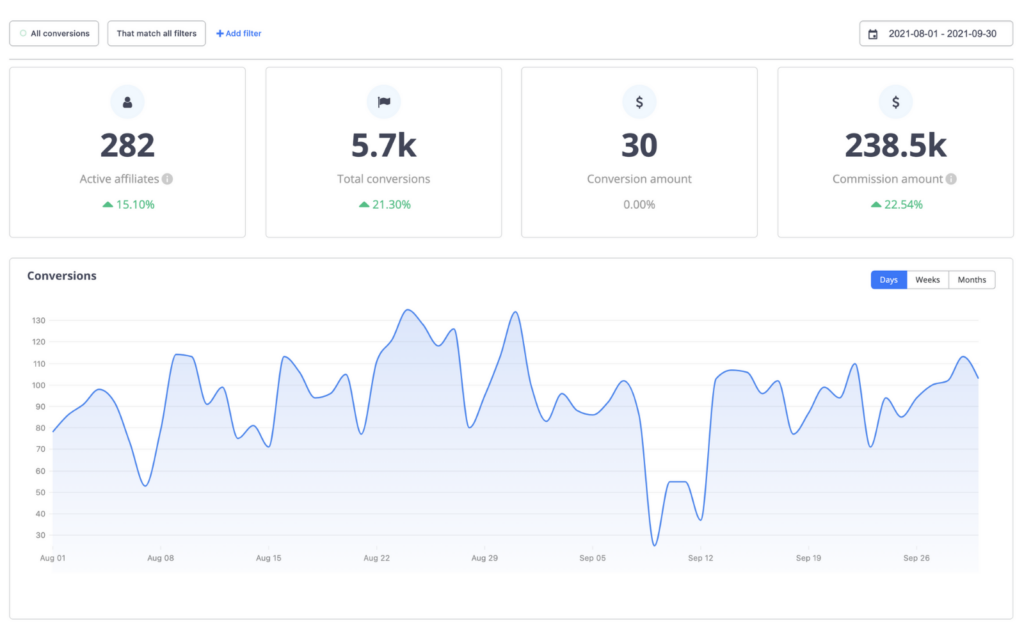
Integrations
Tapfiliate offers a whopping 34 direct integrations with software tools in the email marketing, payment, CRM, learning management, ecommerce, and automation spaces. Our customers’ favorites? Seamless integration to Zapier, Mailchimp, PayPal, WP EasyCart, Squarespace, Wix Stores, and Shopify. Additionally, our REST API and Javascript integration allow you to create custom integrations for any software tools not included on our full direct integration list.
Partner recruitment:
Ever had a nightmare affiliate partner? Maybe they didn’t take enough time to get to know your products.s. One way to vet potential affiliates? Start with the right pool of candidates. And there’s nobody more suitable than the people who already know your product inside out – your customers.
Why not reward them for their loyalty? Tapfiliate’s automated referral program makes growing your affiliate network simple with automatic invitations to your new customers to sign on as an affiliate. You can even tweak and tailor the email invitations to reflect your brand’s colors and elements.
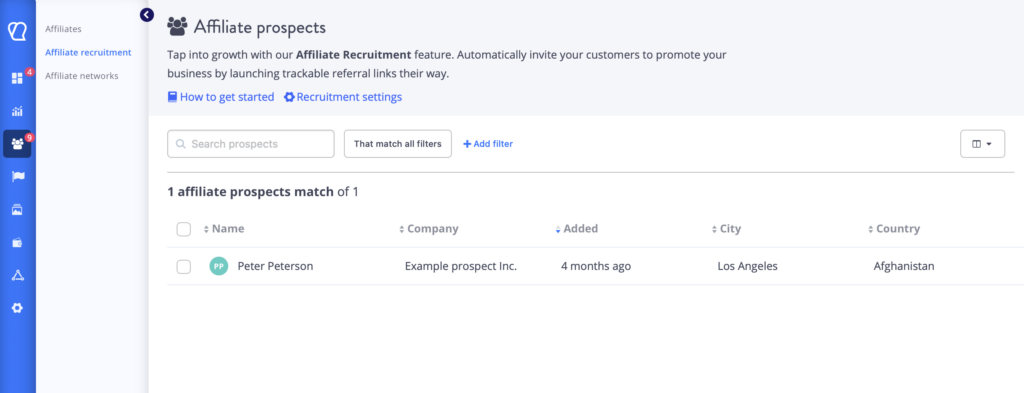
Flexible commissions
Whether you have 100 affiliates or 1,000, something we’ve learned in all our years as a trusted affiliate software company is this: no affiliate or affiliate program is the same. That’s why you can’t paint commissions with the same brush. For example, recurring commissions are necessary to streamline payments for a SaaS brand’s affiliate program. Plus, the highest-performing affiliates don’t deserve the same commission as the lowest-performing.
What’s an affiliate software to do? Reflect that vital nuance via flexible commissions. Here’s how:
- Tiered commission rates: Automate a rate increase after a certain performance goal is reached.
- Lifetime commissions: Reward affiliates with commissions for every single purchase a lead makes.
- Product-specific commissions: Unload excess inventory with the ultimate incentive — a higher commission for certain products.
- Performance bonuses: Show appreciation and receive engagement in return with performance incentives
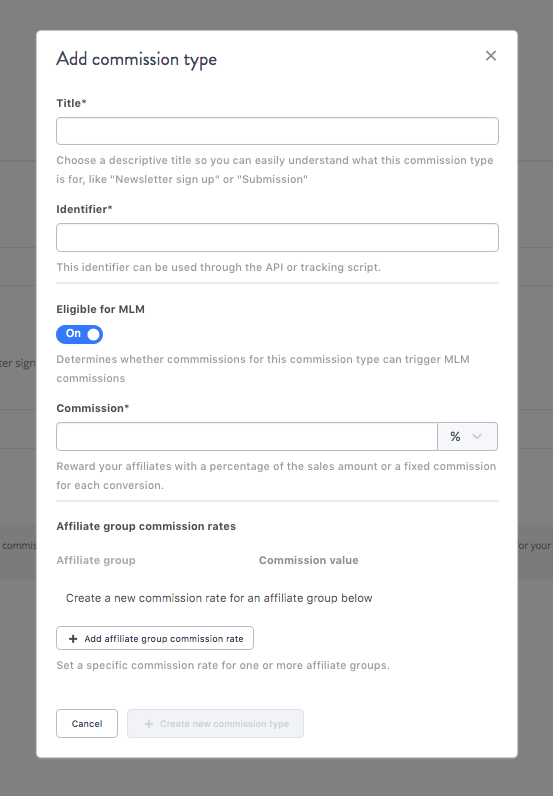
Automation
Stay on top of your affiliate game with the ultimate operation enhancer: automation. Whether it’s triggered emails, automated workflows, or a commission rate increase, you can leverage our webhooks or Zapier integration to automate countless elements of your affiliate program and improve your overall efficiency.
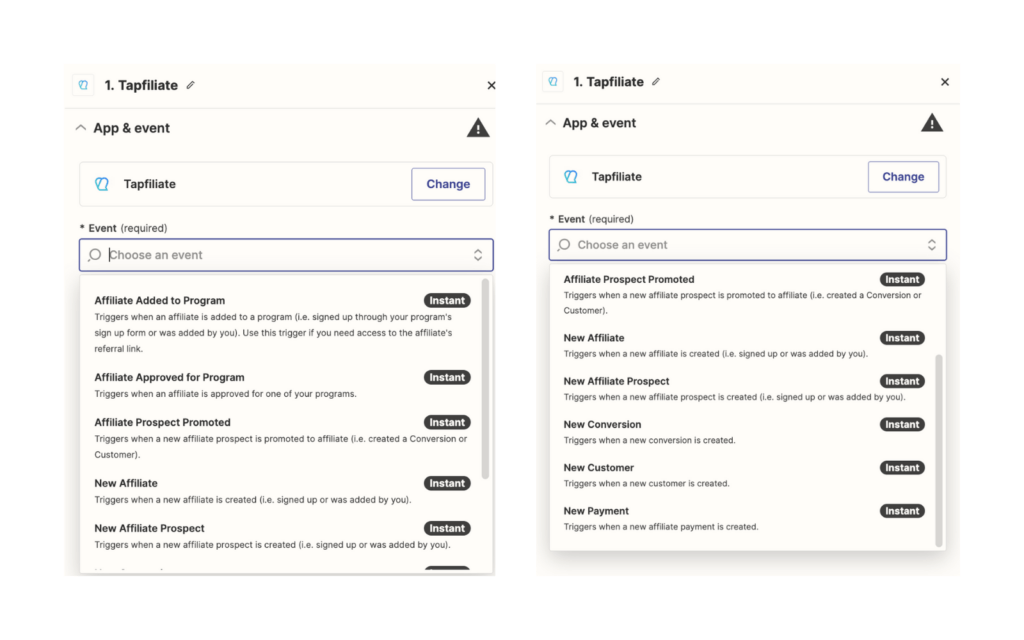
Customer support
We’re proud to display a 94% customer satisfaction score on Intercom reflective of the values of commitment, skill, and an unwavering human element to all of our affiliate management suite.
Our customers enjoy 24/7 access to our skilled experts through our online live chat function. Additionally, you can reach us on our social media profiles or reference our knowledge base of how-to’s and articles about our most commonly received questions.
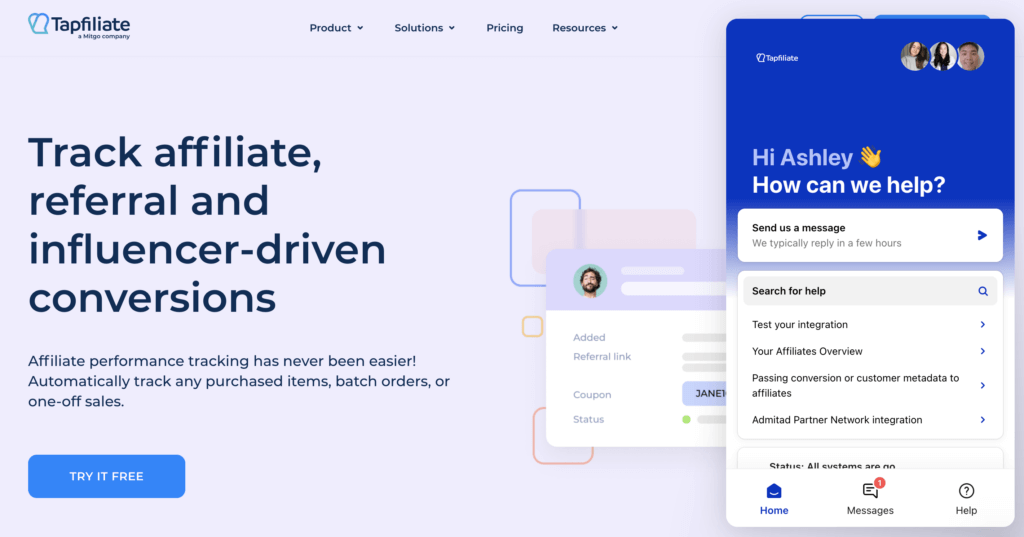
Pricing:
Unlimited affiliate programs, real-time reporting, diverse tracking mechanisms, flexible and tiered commissions, branded creatives, and multi-language support are all standard features for every single one of Tapfiliate’s subscription tiers.
Our customers have found that even the least expensive Essential plan is well-equipped to launch and manage a successful affiliate program.
Browse our plans to discover even more affiliate tracking and management features to skyrocket your program’s ROI:
- Essential: $89/month. Track up to 200,000 clicks and 75,000 conversions for up to 1,000 affiliates.
- Pro: $149/month. Need a little more oomph in your conversions? Enjoy even more potential to scale with up to 500,000 clicks and 250,000 conversions tracked, for up to 10,000 affiliates
- Enterprise: Custom pricing. Unlimited clicks and conversions tracked for unlimited affiliates. Pair that with premium support and custom verbiage, this plan gives brands the ultimate edge in a program that’s destined to scale.
AffiliateWP affiliate management vs Tapfiliate affiliate management
Pricing
At first glance, AffiliateWP’s pricing appears more competitive than Tapfiliate’s. The former charges annual subscription fees that average $24, $33, and $50 per month, whereas Tapfiliate’s tiers cost $89, $149, and custom prices. Still, Tapfiliate offers much of AffiliateWP’s offerings within our Essentials Plan plus more features to help you get the most of your affiliate program, like custom reporting dashboards, unlimited affiliate programs, commission groups, and product-specific commissions.
Our automated referral program is also included in all our tiers, which gives you way more scaling potential than AffiliateWP.
And for our Squarespace lovers? Tapfiliate works well as a separate software with a handy Squarespace integration. We are automatically more accessible by virtue of our universality—you don’t need to have a WordPress website to use our software, but our integrations with WordPress plugins make us compatible with them, too.
Tracking
Both Tapfiliate and AffiliateWP offer affiliate link and coupon code tracking. However, Tapfiliate stands out with its real-time reporting and attribution and more diverse options for report filters to help you actually make sense of what you’re tracking.
Affiliate program management
AffiliateWP and Tapfiliate have a wide range of affiliate management features like automated affiliate communication, easy and customizable onboarding, affiliate landing pages, and the ability to share branded creatives with your affiliates. The only thing AffiliateWP is missing in this regard is the ease in which they offer the features. A few of their customers lament the plugin’s “less-than-glamorous” interface and occasional glitches.
Tapfiliate’s interface was created and is frequently updated with user experience top of mind. Plus, our rich customization capabilities help our clients make our platform even more visually and operationally appealing for their affiliate program.
Support
Few customers cite dissatisfaction with AffiliateWP’s quality of customer support. You’ll remember Maciej’s note about both the poor quality and timing of AffiliateWP’s customer support team, though it’s worth noting that most support reviews are positive. Perhaps any poor reviews are in part due to the platform’s lack of a live chat option on their website.
Tapfiliate’s customer support team is trained meticulously to understand our software and its intricacies deeply before they are faced with customer issues. Plus, our customers can leverage a fully updated knowledge base filled with articles and how-tos to give them autonomy in solving issues should they desire it.
Reviews
Both platforms have solid average ratings on popular review sites and receive praise about value for money, tracking features, and affiliate management functions. However, Tapfiliate stands out with customer reviews that call out our company’s genuine interest in improving our platform through our customer feedback, as well as our rich filters and segmentation options to make the most out of affiliate performance reporting.
FAQs about AffiliateWP affiliate tracking software
What is AffiliateWP
AffiliateWP is a WordPress plugin that enables affiliate management capabilities like tracking, reporting, registration, and growth via streamlined payouts, tiered commission rates, and referrals.
What are the limitations of AffiliateWP?
AffiliateWP isn’t functional on websites that aren’t hosted by WordPress. Furthermore, customers cite frustration with the platform’s limited accessibility with customization, outdated user interface, and issues with customer support.
Finally, many of AffiliateWP’s best features that are standard for other software are only accessible via the highest and most expensive subscription tier (like tiered commission rates, for example).
Who are AffiliateWP’s competitors?
AffiliateWP functions like an affiliate tracking software but it’s more of a plugin functional with WordPress websites than a separate software. Similar competitors in the affiliate management space include:
- Tapfiliate: A flexible and customer-centric affiliate management software that serves ecommerce, SaaS, and dropshipping businesses with bespoke affiliate features like branded creatives, real-time reporting, and incentivized commission structures.
- RedTrack: An affiliate tracking tool that specializes in serving ecommerce businesses and ad agencies with conversion tracking for affiliate links and ads across popular ad networks.
- LeadDyno: An affiliate marketing platform with solid MLM features and a lead-nurturing function for businesses in the health, wellness, and fashion niches.
- Affise: A robust affiliate tracking tool with strong reporting and analysis features and revenue tracking
- PartnerStack: A B2B-centric affiliate management solution with strong tracking features, reseller deals, and strong automation features.
Looking for an alternative to AffiliateWP? Check out these alternatives.
Start tracking affiliate sales with Tapfiliate’s 👉 free 14-day trial.

Chrissy Kapralos
Chrissy Kapralos runs a Toronto-based writing agency called No Worries Writing Co. She’s passionate about helping businesses communicate and share their stories. When she isn’t writing about the latest tech and marketing content, you’ll find her traveling, cooking, or watching horror movies.